Introducing the Black Country SEO Plugin
The Black Country SEO plugin lets you set a custom SEO title and meta description for each post or page — with zero bloat and full performance in mind.
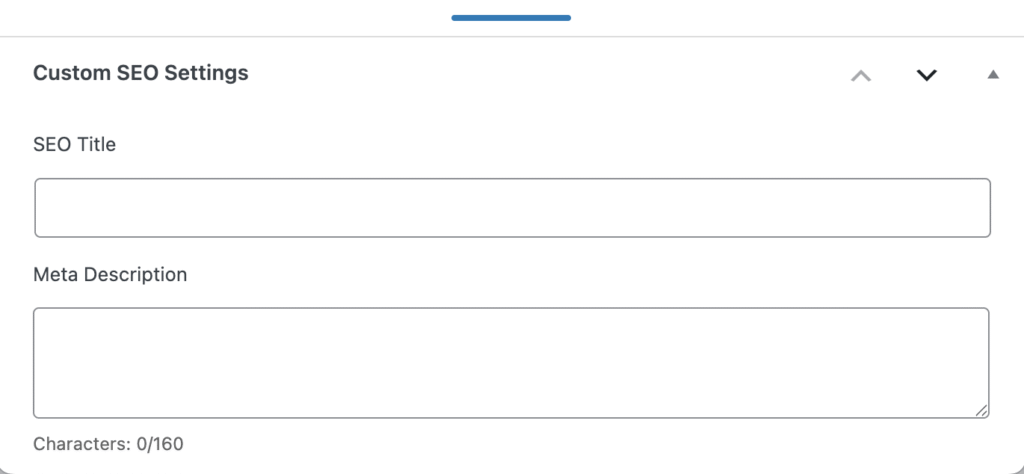
🛠 How to Use the Black Country SEO Plugin
Follow these quick steps to start optimising your content:
✅ Step 1: Install the Plugin
- Download the Black Country SEO Plugin (.zip) — a lightweight tool for WordPress users to set custom SEO titles and meta descriptions. This plugin has been scanned for malware and is safe to use. Last updated on 19-May-2025.
- In your WordPress dashboard, go to Plugins > Add New > Upload Plugin.
- Select the
.zipfile and click Install Now. - Click Activate Plugin.
✅ Step 2: Open a Post or Page
- Go to Posts > All Posts or Pages > All Pages.
- Click Edit on any existing post or page — or create a new one.
✅ Step 3: Add Your SEO Title and Description
- Scroll down to the Custom SEO Settings box beneath the content editor.
- Enter your:
- SEO Title – this will appear as the
<title>tag in the page’s HTML head. - Meta Description – a short summary (160 characters max recommended) that appears in search engine results.
- SEO Title – this will appear as the
- A live character counter will help you stay within optimal limits.
✅ Step 4: Save Your Changes
Click Update or Publish on the post/page to save your custom SEO settings.
Your SEO title and description will now be:
- Injected into the
<head>of the page source - Trimmed automatically to 160 characters on output if needed
- Ignored if left blank — falling back to your post title or excerpt
ℹ️ Notes & Best Practices
- These fields only affect the HTML head, not the visible post content.
- Leaving either field blank will result in a default title/description being used.
- For best results, keep meta descriptions between 140–160 characters.
- This plugin is compatible with all modern themes and does not enqueue any scripts or styles on the front end.
🔍 Troubleshooting
Don’t see the SEO box?
- Make sure the plugin is activated.
- Ensure you’re editing a post or page (custom post types aren’t supported yet).
- If necessary, expand the SEO box at the bottom of your page:

Already using an SEO plugin?
- If you use another SEO plugin (like Yoast or RankMath), their settings may override this plugin’s output.
🧼 Clean, Fast, and Focused
Black Country SEO is built for performance-first WordPress sites. No ads, no clutter, no hidden upsells — just clean SEO control where you need it.
Have questions? Contact us here.
